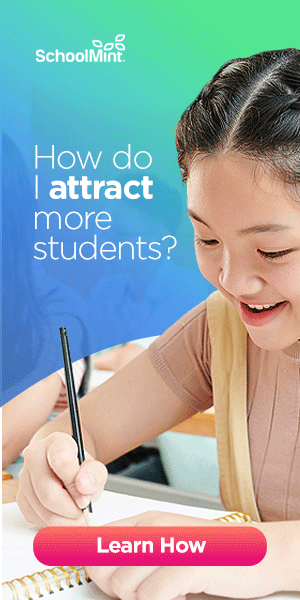How Many 404 Errors Are on Your School Website?
Seeing the dreaded 404 error on your school’s website? Here’s what you need to do.
Beyond being just a source of information for current parents, a well-done school website serves a variety of key functions — particularly with boosting your school’s online presence and driving new families toward enrollment.
However, maintaining your school website can be challenging, especially when it comes to ensuring all links on your site are functional.
Why does this matter? And how are you supposed to identify problems on your site when you don’t even know what the problems are?
Keep reading, and I’ll introduce you to the basics of broken links as well as a nifty tool that can help you hunt them down — helping you improve your school website’s functionality, visibility, and user experience.
The Infamous 404 Error
Broken links are hyperlinks on websites that no longer point to valid or accessible webpages. They’re an absolute scourge upon any school website. Actually, every website — they’re nearly impossible to avoid!
When you click on a broken link, instead of reaching the intended content, you typically encounter an error message, such as a 404 Page Not Found error. This error indicates the requested page couldn’t be located.
Broken links aren’t good for your site for various reasons — the most important reason being that Google penalizes websites with too many broken links.
The penalty they inflict reduces your school’s search ranking, which makes your school website hard or even impossible to find. And that’s not good for your student recruitment strategy. After all, you want as many parents and guardians as possible to find your site.
Why do broken links and 404 errors happen?
Charli Renckly-DeWhitt, SchoolMint enrollment consultant and instructor of our enrollment training course, explains, “For schools in particular, the biggest broken link offenders are old sign-up forms that never got taken down (like for a field trip or PTO), previous years’ school lunch menus, and old newsletters. While we know that people aren’t likely looking back at the 2018 school lunch menu, Google doesn’t differentiate. A broken link is a broken link. Unless you can commit to updating these types of things once they’re expired, having these pages on your website might be doing more harm than good.”
In general, these are other common reasons links on your site can break:
- Content Updates: When content is updated or moved, old links can become obsolete.
- External Websites: Links to anything located off your school’s website (such as news articles, individual social media posts, etc.) may become broken if the external site changes or removes the content. Sometimes the external site itself completely goes down.
- File Management: Links to downloadable files can break if the source file is modified, moved, or deleted.
- Typos: In my experience, this is the worst offender of all — a simple typo in a URL! URLs must be exact. Every time, no exceptions. For example, yourschoolwebsite.com/student and yourschoolwebsite.com/students are similar. But not the same. Always double check your links for accuracy!

Broken Link Tool for School Websites
Broken links frustrate website visitors, create a poor user experience, and negatively impact your credibility. This is where a broken link checker can be a lifesaver. A handy tool for identifying broken links on your website is this free broken link checker.
While this tool won’t make the fix for you, it can help you get started. After all, you can’t fix a problem if you don’t know it exists!
Punch in your school website’s URL, and the tool will generate a list of all (if any) broken links on your site. From there, you can send that list to the person or team responsible for managing your website.
How Many Broken Links Did You Find?
None? Hey, that’s awesome! And it means you’re doing better than…well, almost every website out there. Broken links are inevitable for any website with many pages.
Typically, these links break due to simple human error — and that also means a simple fix, whether that’s fixing a typo or removing an external link, can be all it takes to turn a broken link into an active, healthy link!
If you have a bit of extra budget and want to go beyond just identifying your school website’s broken links, consider SchoolMint Engage!
By scheduling a free consultation with one of our friendly enrollment experts, we can give you a snapshot of your school website and any areas of improvement, then walk you through what it all means and help you decide on next steps.
Share this
You May Also Like
These Related Stories

20 Tips for School Social Media

Pros and Cons of a Centralized Enrollment Office