7 Steps to Creating an Online Student Registration Plan
Student registration is one of the most important processes a school conducts each year. The stakes can be high: parents may be anxious to ensure all the documents required for their children to register at their desired school are in order and submitted as promptly as possible.
But for schools without an easy online registration system, the process can be extremely laborious and time-consuming.
Printing out scores of forms to be filled out for each child, sending or distributing them to the parents, and getting them all back in a timely manner is a massive undertaking for any school.
From there, making sure someone accurately enters the received data into the student information system (SIS) consumes additional staff time and can lead to unintended errors. Meanwhile, parents can only patiently wait for confirmation that their child has successfully been registered.
A school can remedy these pain points for its staff and parents by switching to an online enrollment system (such as SchoolMint Enroll) that allows parents to submit all of these forms via a mobile app or online.
This will clear the way to a better, more efficient process that empowers parents and eases the burden on staff.
As with any major technology rollout, it’s always wise to engage in some careful and prudent planning beforehand to ensure success with online registration. Here are some tips to help your school and parents get the most out of the transition!
Interested in receiving more content like this? Be sure to sign up for our enrollment-focused newsletter, the SchoolMint Insider, by clicking the button below!
Table of Contents
1. Create and Seek Input Into Your Plan for Success
2. Communicate with Families Early and Often
3. Find Out How Parents Access the Internet
4. Offer Student Registration Forms in Other Languages
5. Guide Families Through the Registration Process
6. Make Time for Staff Training
7. Ensure Data Integrity with SIS Integration
1. Create and Seek Input Into Your Registration Plan
A major process change like this requires close coordination with a technology partner. Before beginning the project, identify a project manager within the school, perhaps someone from the registration staff, who will have chief responsibility for planning the launch of the online registration system.
Together with the technology partner, the project manager should map out both how the school’s current registration process works and then what it will look like in the online system.
There will likely be some differences in the way it works in the new system, so the project manager should run those changes by school registration staff to get their input on how they will affect the registration workflow.
Actively soliciting regular feedback from registration staff is key, for it will ensure both that the new process is designed as efficiently as possible and that the project itself has buy-in from the people who will be tasked with using the online registration system.
2. Communicate with Families Early and Often
Start communicating early with parents and guardians via text or email to let them know the school is moving to an online registration system. And when this transition will happen.
This gives parents and guardians an opportunity to learn more about the new system, download the mobile app on their device if they will be using it, and ask questions before they have to create an account and begin filling out registration forms.
- Let them know how they can contact the school for assistance via phone or email if they get stuck.
- As the registration deadline approaches, don’t be afraid to send out multiple reminder emails.
There’s almost no such thing as over-communication when it comes to keeping families informed, and they will appreciate the trouble you’ve taken to keep them in the loop.
By the way, we have resources that can assist you in your communication efforts! SchoolMint Enrollment Academy, our library of enrollment and student recruitment–focused content, is completely free for you to access.
For example, you can use the social media resources contained within (see the screenshot below) the academy to promote important enrollment dates, set up an automatic Facebook messenger for families who inquire about student registration, and much more.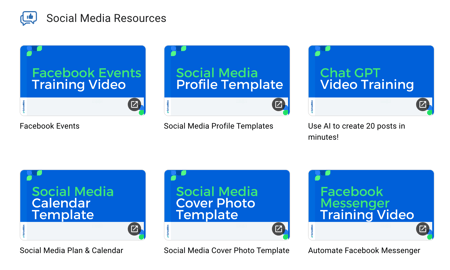
Click the button below to sign up and get free, unlimited access to all academy materials!
3. Find Out How Parents Access the Internet
When planning for your online registration, it’s important to have a sense of parents’ comfort level with technology and the type of internet access they tend to have — whether it’s smartphone-only or mobile devices and broadband at home.
Find out what type of device and method of internet access they’re using via an online questionnaire or survey so you can plan how best to support their needs as they learn the new system.
- If they’re primarily smartphone users, include instructions for signing up via smartphone in your roll-out plan.
- If they have a mix of smartphone and broadband access at home, include instructions for creating an account from a home computer.
4. Offer Student Registration Forms in Other Languages
If you have a large non-English-speaking population, create online forms for them in the language they speak. By making those forms available in your online registration system, you’re improving non-English speaking families’ ability to participate in registration.
As a result, they can be more involved in their children’s education, which increases educational outcomes for students.
If you have staff that can speak the languages of your non-English speaking parents and guardians, consider offering them as a resource to those families should they have questions or need assistance during the transition to online enrollment.
An enrollment platform like SchoolMint Enroll fully supports all the languages spoken in your community!
Our platform has full translations of more than 16 languages and integrates with Google Translate for all the rest, ensuring every family in your community — no matter the language they speak at home — can access enrollment.
5. Guide Families Through the Registration Process
As you’re designing the online registration forms, think about where you can include helpful instructions to guide parents and guardians through the process.
For example, SchoolMint Enroll enables this through custom messages. The school can write messages or instructions, warnings, and advice to families at different stages throughout the application flow.
Such messages can go on the sign-in or sign-up page, on the family member’s account, or even on the application itself.
With helpful tips embedded in the online registration system, parents and guardians can more easily navigate their way through registration on their own.
To learn more about why families love SchoolMint Enroll, watch the video below!
6. Make Time for Staff Training
Since your staff will be learning how to use the online registration system for the first time, allow them time for training.
If they have an adequate opportunity to familiarize themselves with how the software works before registration kicks off, they’ll be able to better manage the process and answer questions parents may have.
Staff who develop strong expertise in the tool can then easily train colleagues in how to use it so that there is always a backup if someone is out of the office.
7. Ensure Data Integrity with SIS Integration
As you’re creating your online registration forms, be mindful of where the information you receive is ultimately going to end up.
If you choose to integrate your online registration system with your SIS, consider how you’re formatting your questions in the registration forms and how you’re collecting the data you receive.
Since it will be used to create student records in the SIS, make sure that data is in the best format possible before you begin transferring it over. That way, you will have clean, reliable data available for analysis at the end of the year.
By taking some thoughtful steps to prepare both family members and staff for the switch to an online registration system, you can ensure that everyone is well-equipped to navigate the change as easily and painlessly as possible.
Staff will appreciate the time savings and streamlined process, while parents will feel empowered by being able to check on the status of their child’s registration with a simple tap or click.
With the benefits an online registration system like SchoolMint Enroll offers, your school can devote more resources toward your mission of delivering a quality education to each family in your community.

Share this
You May Also Like
These Related Stories

San Leandro Unified School District: Keeping Enrollment Steady During COVID

Union Hill School District: From Months to Minutes: How Union Hill Regained Staff’s Precious Time



