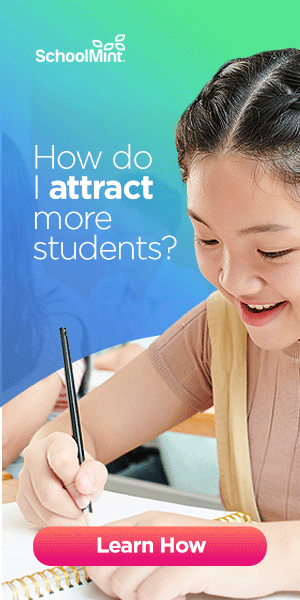3 Best Practices for Building a Strong School Website
Looking to create an effective school website? Here are three things you must do.
In a perfect world, schools would sell themselves. But with so many choices, education styles, and learning environments, it can be difficult to stand out.
Enter the school website. Among a barrage of options, a well-built school website can be a beacon.
Offering prospective parents a strong first impression of your school is key to increasing enrollment, and it’s pretty safe to assume that EVERY new parent who is considering your school will visit your website during their shopping process.
And when they visit, you want to give them a website that informs, captures contact information, and drives engagement vis-à-vis tours, open houses, and shadow days.
Whether you’re building a new website or revamping an existing one, employing the following school website ideas will help bring in audiences and help prospective parents take the next step.
School Website Idea #1: Tailor Your Site to the Correct Audience
What is the purpose of a school website: to keep current families informed — or to entice prospective parents? In your case, the target audience is almost always going to be prospective parents.
You already have many different options for communication with current families:
- You have their home address
- You have their email addresses
- You have their phone numbers
- You have their kids inside your school five days a week
Prospective parents, on the other hand, will almost always start their school search by visiting your website. You might have only one chance to impress them, so you want to make sure you give it your best shot.
Your school website design, messaging, images, everything — it all has to be built to appeal to prospective parents. And finding the right target audience is just as essential for schools as it is for big companies.
To determine which prospective parents you want to appeal to with your school website content, you need to develop customer personas.
What are customer personas?
A customer persona is a fictional representations of your ideal parent that describe what these parents look like and what their needs are when they’re thinking about their child’s educational experience.

You can create customer personas of your target parents by analyzing your school’s demographics and conducting individual interviews and focus groups. (I covered the importance of customer personas in this article if you want more information.)
Once you’ve established these personas, then you can optimize your school website design to not only attract prospective parents but also ENROLL prospective parents.
A well-tailored website tells the target audience why they should enroll their children. For a good example of this in action, check out Purdue Polytechnic High School’s homepage.
Upon arrival, you’re instantly greeted with a request-more-info popup as well as a sleek, intuitive visual that underscores their STEM-focused messaging.
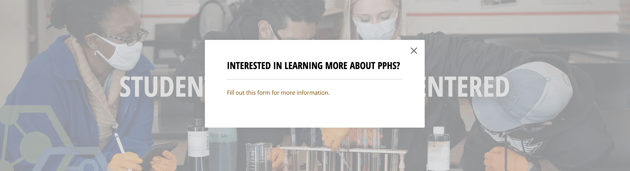
The navigation menu is simple and accessible, and scrolling down reveals a fantastic video — as well as further information on why the school is unique, who they serve, their benefits (such as the teacher-to-student ratio), and more — all without having to leave the homepage.
From the written content (which is short-form and powerful) to the page structure and compelling visuals, it’s clear this school website understands what its audience wants to know and makes it simple for them to learn more.
School Website Idea #2: Do Everything You Can to Capture Contact Information
Most prospective parents aren’t going to enroll on their first website visit. For you to follow up with them, you must capture their contact information. Even if they just supply their email address, you can still send them your school newsletter or ask if they need more information.
One effective technique for capturing contact info is with a popup. A popup is an engagement feature that typically asks users for their email address so they can “stay in the loop” or “receive a special offer.”
These can be highly effective for schools because it gives prospective parents a way to sign up for your school newsletter or to learn more about/apply for enrollment.
Here is an example of a popup on École Saint-Landry’s website. Note that within seconds of landing on their main website, this popup will appear and invite the user to visit their enrollment microsite:
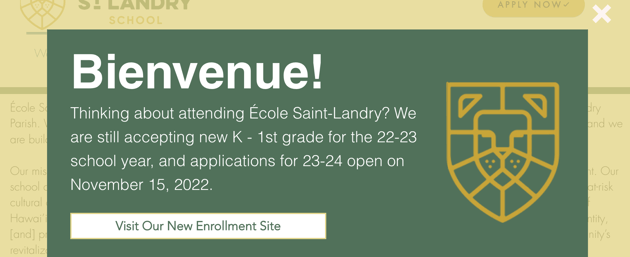
Just like everything else on your school website, an effective popup is tailored to your target audience. And because your audience is made up of parents, offers around “BOGO free” or a coupon won’t work.
Instead, opt for something a little softer or learning-focused. A popup that simply asks if you would like to receive updates on events, deadlines, enrollment info, and news might work better.
Another approach is offering parents access to custom school website content in exchange for their contact info. This is frequently known as “gated content” or “lead magnets.”
This is an example of one of SchoolMint’s own gated content pieces: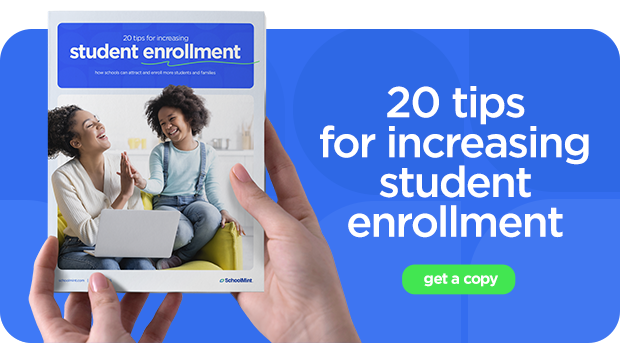
Your custom content can be anything (a brochure, video, e-book, slideshow, etc.) that a parent would find valuable. An article on “10 Signs Your Child is Gifted” or an info packet about “How to Nurture an Interest in STEM in Your Elementary Student” would work here.
This is how one of those pieces may look for you:

However, your custom content must be offered with tact. Avoid being too “salesy.” Instead, be helpful. Something as simple as an info packet on your school can entice parents.
School Website Idea #3: Follow Your Customer’s Enrollment Cadence
Schools like Polytechnic Purdue know what information to include and how to present it by following the enrollment cadence:
- Learn
- Engage
- Visit
- Enroll
This is the optimal order of actions for parents to take, and it should be how you structure the navigation of your website.
- First, you invite them to learn more about the school. Polytechnic Purdue accomplishes this by a.) immediately delivering a popup that entices them to request more information and then b.) piquing their interest to keep reading down the page.
- Next, the website encourages parents to engage with the material. For example, if you click on “Tour PPHS,” you’re greeted with options to go on a virtual tour or to sign up for a personal tour — without having to leave their site.
- After a parent engages with the material, they are more likely to visit the school. So say a parent just watched Polytechnic Purdue’s homepage video. Their website makes it easy for parents to visit by including a variety of ways to take the next step: request more information, schedule a tour, or even apply.
- And finally, enrollment. The final step should be easy to find and easy to start. Your call-to-action button should be prominently positioned on your website, and the admissions/application process should be clearly explained in full (include a video explainer).
If you handle applications on a separate page or through a third-party service (as they often are), don’t make your parents go on an enrollment expedition. Include links to all relevant content so they can make a seamless transition.
But make sure they understand they’re leaving your site and going to a third-party enrollment site. This can be confusing to a parent.
Share this
You May Also Like
These Related Stories

Stephen Decatur Middle School 35: Telling a Compelling School Story

How to Identify Your School’s Website Visitors and Increase Enrollment